
The World of Animation
Animation has become an essential medium for communication, marketing, and entertainment. Whether you’re creating a fun social media clip, an engaging educational video, or a sophisticated 3D animation for a game, the right tools can make all the difference. This article explores five types of animation makers: animated video makers, 3D animation makers, cartoon video makers, general animation creation, and free online animation makers.
1. Animated Video Maker :
Definition
An animated video maker is a tool or software that enables users to create animated videos featuring customizable characters, backgrounds, and scenes. These tools cater to a range of users, from beginners to experienced animators.
Key Features
•User-Friendly Interface: A well-designed interface allows for easy navigation, making it simple for users to create animations without extensive training.
•Library of Pre-Made Templates and Assets: Many tools offer a rich library of templates, characters, and backgrounds to streamline the creation process.
•Voiceover and Audio Integration: Users can easily add voiceovers and sound effects, enhancing the storytelling aspect of their videos.
•Text Animation Options: Text animations can help emphasize key points and make videos more engaging.
•Export Options: Various export settings, including resolution and file format, ensure compatibility with different platforms.
Popular Tools
•Adobe Animate: A professional-grade tool known for its robust features.
•Vyond: Offers a variety of templates aimed at creating business-focused videos.
•Animaker: User-friendly and ideal for beginners, with a range of assets available.
Use Cases
•Marketing and Promotional Videos: Animated videos can effectively convey brand messages and promote products.
•Educational Content: Animation can simplify complex topics, making learning more engaging.
•Social Media Engagement: Animated clips are more likely to capture attention on platforms like Instagram and TikTok .
2. 3D Animation Maker :
Definition
A 3D animation maker is software specifically designed for creating three-dimensional animated content. This allows for more realistic and immersive animations compared to traditional 2D animation.
Key Features
•3D Modeling Capabilities: Users can create and manipulate 3D objects with precision.
•Rigging and Character Animation: Tools for rigging characters enable lifelike movements and interactions.
•Texturing and Shading Tools: These features enhance the visual appeal by adding realistic textures and colors.
•Lighting and Rendering Options: Proper lighting is crucial for creating mood and depth in 3D environments.
•Support for Various File Formats: Compatibility with different software and platforms ensures versatility in use.
Popular Tools
•Blender: A powerful open-source tool favored by both beginners and professionals.
•Autodesk Maya: Industry-standard software used for high-end productions.
•Cinema 4D: Known for its user-friendly interface and robust features.
Use Cases
•Video Games: 3D animations are a staple in the gaming industry for character and environment design.
•Movies and Short Films: Many films use 3D animation for visual effects and animated sequences.
•Virtual Reality Experiences: Immersive experiences rely heavily on 3D animations to create realistic environments.
3. Cartoon Video Maker :
Definition
A cartoon video maker is a platform that allows users to create animated videos in a cartoon style, often using simplified designs and exaggerated features.
Key Features
•Customizable Cartoon Characters: Users can create unique characters tailored to their narratives.
•Background and Prop Library: A selection of backgrounds and props makes it easier to set the scene.
•Voice Recording and Sound Effects: Incorporating audio elements adds depth and engagement to the animation.
•Simple Drag-and-Drop Interface: This feature simplifies the creation process, allowing even novices to produce quality animations.
Popular Tools
•Toonly: Specializes in creating cartoon explainer videos with ease.
•Powtoon: Known for its versatility in creating both animated and live-action presentations.
•Animaker: Offers various cartoon styles and a user-friendly experience.
Use Cases
•Explainer Videos: Cartoon animations can clarify complex subjects in an entertaining manner.
•Educational Content for Kids: Engaging animations capture children’s attention and enhance learning.
•Fun Promotional Content: Businesses can use cartoon animations to create memorable marketing campaigns.
4. Make an Animation :
Steps to Create an Animation
Creating an animation involves several critical steps:
•Concept Development: Begin by brainstorming the animation’s purpose and key messages.
•Storyboarding: Create a visual outline that maps out scenes and transitions.
•Design: Develop characters, backgrounds, and other assets needed for the animation.
•Animation: Utilize software to animate characters and scenes according to your storyboard.
•Add Audio: Incorporate voiceovers, sound effects, and background music to enhance the experience.
•Export and Share: Choose the appropriate file format and resolution for your audience or platform.
Tips for Beginners
•Start with Simple Projects: Tackling small projects can build confidence and skills.
•Use Available Templates: Templates can simplify the creation process, especially for beginners.
•Experiment with Different Styles and Techniques: Trying out various approaches can help find a unique style.
5. Free Online Animation Maker :
Definition
Free online animation makers are web-based tools that enable users to create animations without needing to download software. Many offer free or freemium models, making animation accessible to a broader audience.
Key Features
•Accessibility from Any Device: Users can access the tools from any device with internet connectivity.
•Basic Animation Tools and Templates: These tools usually provide essential features for creating simple animations.
•Collaboration Options: Many platforms allow teams to work together in real time, enhancing productivity.
•Export to Various Formats: Users can export their creations in formats suitable for different uses.
Popular Tools
•Canva: Known for its design capabilities, Canva also offers animation features for videos.
•Animaker (Free Version): Provides basic animation features at no cost, ideal for beginners.
•Voki: Allows users to create animated speaking characters for educational purposes.
Use Cases
•Quick Social Media Videos: Online tools are perfect for creating engaging content rapidly.
•Personal Projects and Storytelling: Individuals can use animation for personal expression and storytelling.
•Classroom Projects and Presentations: Students can utilize these tools for creative assignments and presentations.
Conclusion
Animation has revolutionized the way we communicate, educate, and entertain. With a plethora of tools available, ranging from animated video makers to sophisticated 3D animation software, anyone can harness the power of animation to convey their ideas and stories effectively. Whether you’re a beginner looking to create simple cartoon videos or a professional aiming for high-end 3D animations, the right tool can enhance your creative process and output.
As we’ve explored, each type of animation maker comes with its unique features, popular tools, and use cases. From marketing and educational content to personal storytelling and gaming, the applications of animation are vast and diverse. Free online animation makers have democratized access to this art form, allowing users of all skill levels to express their creativity without the barrier of expensive software.
Embracing the world of animation opens up endless possibilities for creativity and innovation. So whether you’re creating an explainer video, a fun social media clip, or an immersive 3D experience, the tools and techniques outlined in this article will help you bring your vision to life. Dive into the world of animation, experiment with different styles, and discover how you can effectively engage and inspire your audience.



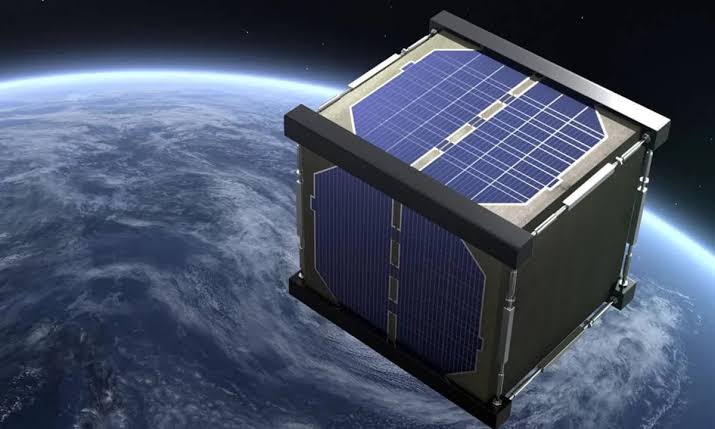
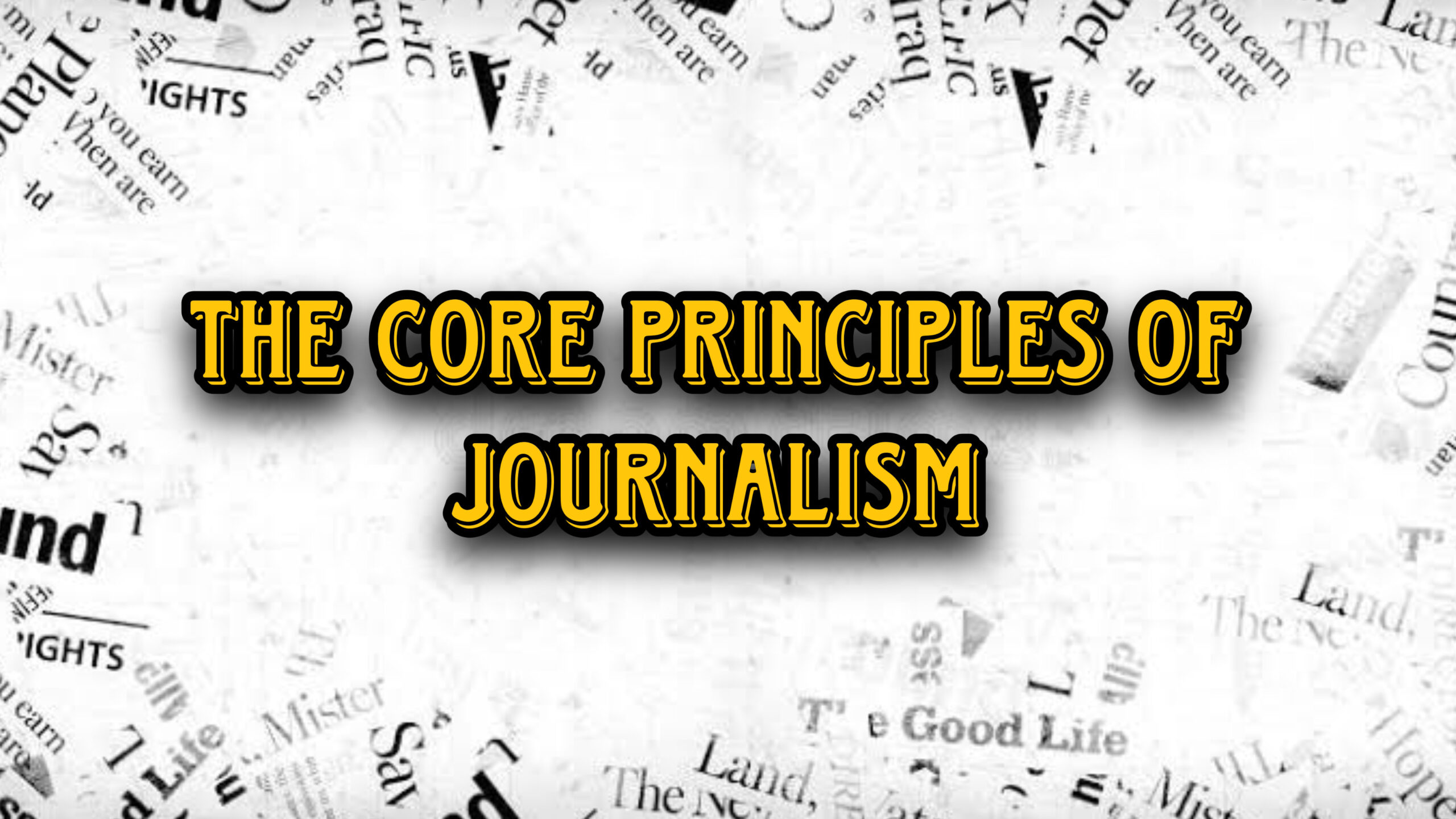

Thank you for your articles. They are very helpful to me. Can you help me with something?